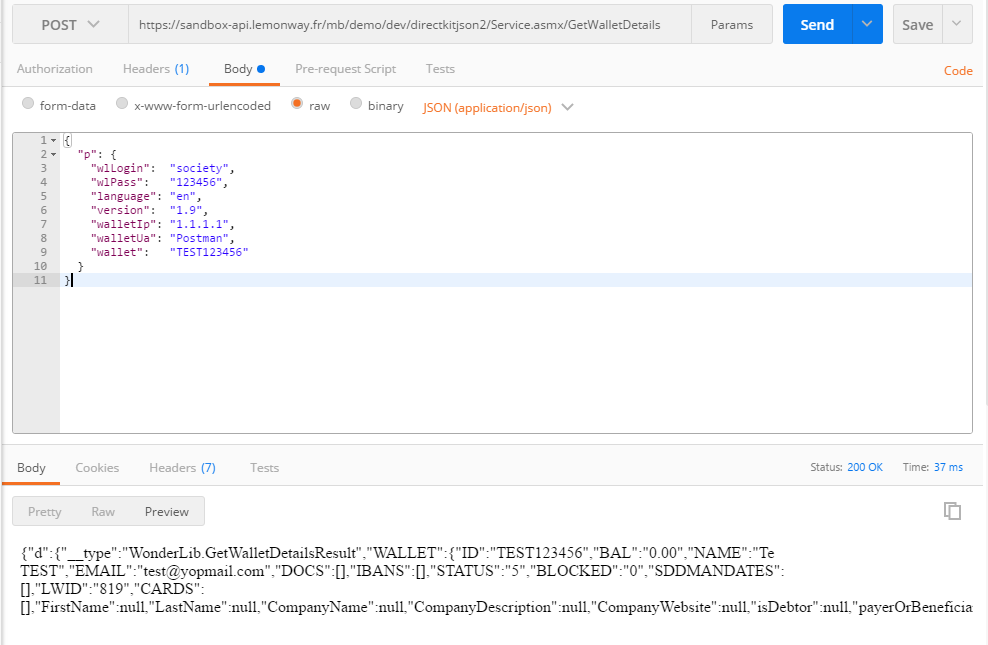Requests and Responses
Our API Server application - the Directkit is accessible via Soap WebService (XML) or JSON-based WebService (JSON). The following document describes the generic format of requests and responses for the Directkit :
- The encoding of requests and responses is UTF-8
- Your choice of Directkit URL decides the format of requests and responses (SOAP XML or JSON):
- Soap WebService URL is
https://.../directkitxml/service.asmx - Json WebService URL is
https://.../directkitjson2/service.asmx
- Soap WebService URL is
Any technology that supports HTTP (PHP, Python, nodejs, Ruby, Golang...) can communicate with our Directkit API.
The directkitjson2 is often simpler to integrate and more network-efficient. So, it is recommended over directkitxml.
See also: Tutorials
For legacy customers
- If your current Direckit URL is https://.../directkit/service.asmx You are using the legacy instance of directkit. You should migrate to the directkitxml which is mostly the same (or even better the directkitjson2)
- If your current Direckit URL is https://.../directkitjson/service.asmx You are using the legacy instance of directkit. You should migrate to the directkitjson2 which is mostly the same.
Requests
XML
<?xml version="1.0" encoding="utf-8"?>
<soap12:Envelope xmlns:xsi="http://www.w3.org/2001/XMLSchema-instance" xmlns:xsd="http://www.w3.org/2001/XMLSchema" xmlns:soap12="http://www.w3.org/2003/05/soap-envelope">
<soap12:Body>
<MethodName xmlns="Service_mb">
<wlPass>string</wlPass>
<wlLogin>string</wlLogin>
<language> string </language>
<version> string </version>
<walletIp> string </walletIp>
<walletUa>string </walletUa>
...
</MethodName>
</soap12:Body>
</soap12:Envelope>
JSON
{
"p":{
"wlPass":"string",
"wlLogin":"string",
"language":" string ",
"version":" string ",
"walletIp":" string ",
"walletUa":"string"
...
}
}
MethodName : name of the method in this API, i.e. "RegisterWallet"
All requests should contain:
Item | Description | Mandatory | Format | Example |
|---|---|---|---|---|
wlLogin | Your login | Yes | [1 : 50] char | Pizza87 |
wlPass | Your access key is given after the creation of your site, you can change it in the Backoffice. | Yes | [1 : 50] char | aizohdeh78 |
language | Response language | Yes | [2 : 3] char | fr : French (by default) |
version | Used by legacy clients in the old system which might crash if the DirectKit returns newer fields. We recommend putting a big version number in the request for eg "10.0" to always get the newest fields from the response of the latest DirectKit version. | Yes | [4] char | 1.0 (by default) |
walletIp | IP address of the final client Please send the IP address of your client (the payer), not your server, to help us fight against fraud and reduce your Customer Care calls when we have a claim from a user. If you don't have it. Please use one of the IP public of the server which makes the call or at least an IP public that belongs to you (For eg IP of your website) | Yes | char | 91.222.226.32 |
walletUa | User-agent of the final client Please send the User-agent of the end-users browser. If you don't have it, you can put something which will help you identify the caller or the motivation of the call. | No | char | Mozilla/5.0 (Windows NT 6.1; WOW64) |
Responses
Each response is returned as a string:
XML
<?xml version="1.0" encoding="utf-8"?>
<SomeResult xmlns:xsi="http://www.w3.org/2001/XMLSchema-instance" xmlns:xsd="http://www.w3.org/2001/XMLSchema" xmlns="Service_mb_xml">
<E>...</E> <!-- available only in case of error -->
<Key>{Value}</Key>
</SomeResult>
JSON
{
"d": {
"__type": "WonderLib.SomeResult"
"E": {..} /* available only in case of error */
"Key": {value} /* result */
}
}
Json2 Request Reponse example
You can call DirectkitJson with PostMan on a whitelisted machine
- In the header of your request, you need to specify the content-type : "Content-type: application/json; charset=utf-8"
- Add the method name to the end of the Directkit URL, that is where you need to POST the data. Example if you wish to call
RegisterWallet:https://.../directkitjson2/service.asmx/RegisterWallet
Service Description
A description for the WebService (WSDL) is available. If you want to use it, just add ?wsdl at the end of the Directkit URL. Eg: https://.../directkitxml/service.asmx?wsdl
- The WSDL is human-readable, you could relies on it to know the exact input/output structure of a function service without consulting our documentation.
- Most object-oriented technologies (C #, Java ..) support the generation of all the structures of requests/responses based on this WSDL.
- The generation of these "artifacts" (or "stubs") might facilitate your development and it's optional.
Error Http Status 500
There are 2 possible causes:
1. (Most of the time) the cause is the Bad request format on the client-side.
- We often see that partners use the old PHP SDK to make a request to the directkit legacy: https://.../directkit/service.asmx
- old PHP SDK is only compatible with the directkitxml https://.../directkitxml/service.asmx
- both the old PHP SDK and the directkit legacy have got only limited support, it won't be futher renovated.
- We often see that partner request for the directkit json2: https://.../directkitjson2/service.asmx but "forgot" the "p" wrapper in the requests
2. This error might also coming from our side (rare) when the environment is down especially in case of sandbox, you can confirm it by running a request from Postman or the cURL command line to test the connection.
Here is some example of a cURL command that can be used to test the connection (replace URL endpoint to yours)
directitjson2
curl -X POST https://sandbox-api.lemonway.fr/mb/PARTNER_NAME/dev/directkitjson2/Service.asmx/GetWalletDetails -H 'Content-Type: application/json' -d '{"p":{}}'the API should response:
{"d":{"__type":"WonderLib.GetWalletDetailsResult","WALLET":null,"E":{"Error":"","Code":"248","Msg":"Format IP incorrect","Prio":"2","INT_MSG":null}}}directitxml
curl -X POST https://sandbox-api.lemonway.fr/mb/PARTNER_NAME/dev/directkitxml/Service.asmx -H 'Content-Type: application/soap+xml; charset=utf-8' -d '<?xml version="1.0" encoding="utf-8"?><soap12:Envelope xmlns:xsi="http://www.w3.org/2001/XMLSchema-instance" xmlns:xsd="http://www.w3.org/2001/XMLSchema" xmlns:soap12="http://www.w3.org/2003/05/soap-envelope"> xmlns="Service_mb_xml"></GetWalletDetails></soap12:Body></soap12:Envelope>'The API should respond:
<?xml version="1.0" encoding="utf-8"?><soap:Envelope xmlns:soap="http://www.w3.org/2003/05/soap-envelope" xmlns:xsi="http://www.w3.org/2001/XMLSchema-instance" xmlns:xsd="http://www.w3.org/2001/XMLSchema"><soap:Body><GetWalletDetailsResponse xmlns="Service_mb_xml"><GetWalletDetailsResult><E><Error /><Code>248</Code><Msg>Format IP incorrect</Msg><Prio>2</Prio></E></GetWalletDetailsResult></GetWalletDetailsResponse></soap:Body></soap:Envelope>- If there is doubt you can contact our support we will check.