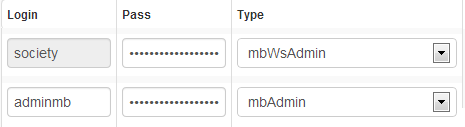Test Environment and Default Accounts
Getting started for developers
The guide uses PHP syntax but it should be comprehensible for developers using other technologies (Ruby Python, NodeJs, Java, .NET..)
https://github.com/lemonwaysas/php-client-directkit-json2#time-to-play
Test Environment
The test environment will remain available throughout the duration of the contract.
An environment comes with 3 URLs:
- Directkit URL to access our webservices
- Webkit URL for the payment page with card input form, electronic signature
- Backoffice URL to monitor your payments from your dashboard
Specific data related to the test environment are:
Lemonway's fees (can be changed to match the ones in your signed contract) | 1% + 0.50 EUR for all MONEY-IN operations |
Money-in using Atos v1 |
3D Secure authentication: leave the default selected option in order to make a successful authentication. Carte Amex PAN: A
PAN: B
|
| Money-in using Atos v2 |
3D Secure authentication: leave the default selected option in order to make a successful authentication. If these test cards are refused, please use other test cards from the merchant website to simulate a different situation |
Money-in using Payxpert |
|
| Money-in using Transactpro |
|
Money-in by iDEAL | Issuer bank ID: 121 |
Money-in by Neosurf card | 2651261983 |
Money-in by SOFORT |
|
| Money-in by PAYTRAIL |
|
| Money-in by MobilePay |
|
| Monetico | You select the test card on the test payment page |
| Payzen | You select the test card on the test payment page (Choose the type of the card then click on the card number in the middle of the bottom text) |
Logins to access our API
We provide 2 accounts to get access to our API:
- society login with default 123456 password (that you should change). This login is for developers. You have access to all methods of our API Directkit, and limited access to the BACKOFFICE
- adminmb login, with default adminmb password (that you should change). With this account, you get full access to both Directkit and Backoffice.
You may change passwords in the BACKOFFICE as follow:
You can also create more accounts if needed for your business.
Your own technical account SC for fees management
The specific technical account SC, which stands for SOCIETY is used to collect your fees. It is also used by Lemonway to collect our fees. Please be aware this account's balance can only be positive, as any payment account in our system.
This means, if this technical account does not have enough money to pay Lemonway fees, your payments will not be processed and an error will be returned from our API.
You can credit this technical account using your company's Visa or Mastercard card, call the Money-In method in order to do so, or you can also do a fund transfer to our Lemonway bank account, with a specific description of the fund transfer.