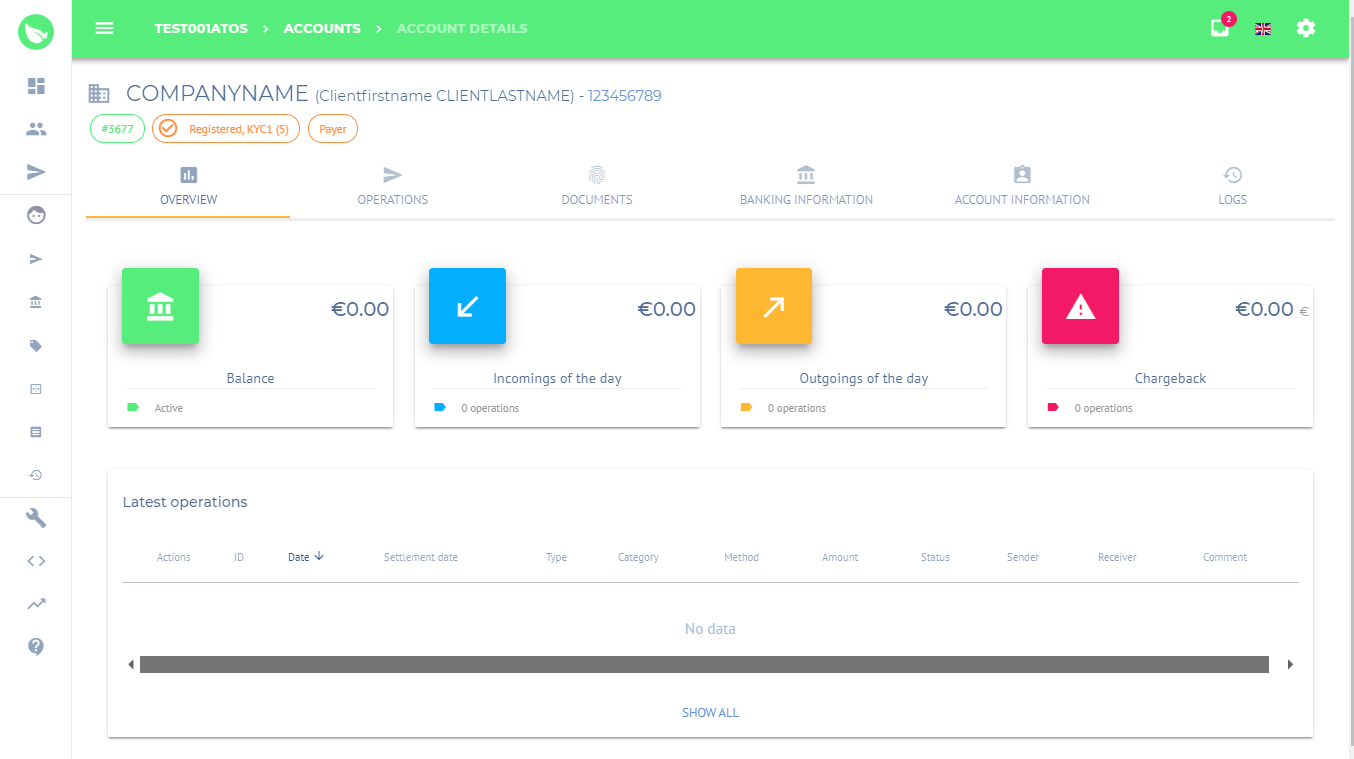Overview of a payment account
The overview refers in the Back-office to the general view of a partner's payment account.
Instructions
- On your menu side, click onAccounts.
Use the table filter system to display the desired payment account in the list.
Select the payment account by clicking on
A new window will appear and offers you an overview of the Payment account.
You have a quick view of the important information of the account such as the account Id and all the Financial informations (Chargeback, incoming, Outgoing...).
Related articles