Operations tabs
The Operations window gives the Back-Office user all the transactions informations related to all the accounts present and operated in the current Back-office. Those transactions are group in 03 tabs:
All operations tab
Default tab when selecting Operations, its regroup all the differents transactions done by through the differents account without account and type of operations differentiation (Money-in, Moneyout or P2P) . The access to this tab is simple.
Instructions
Log in
After log in, click on Operations on the side.
The window will be instantly redirected to All tab
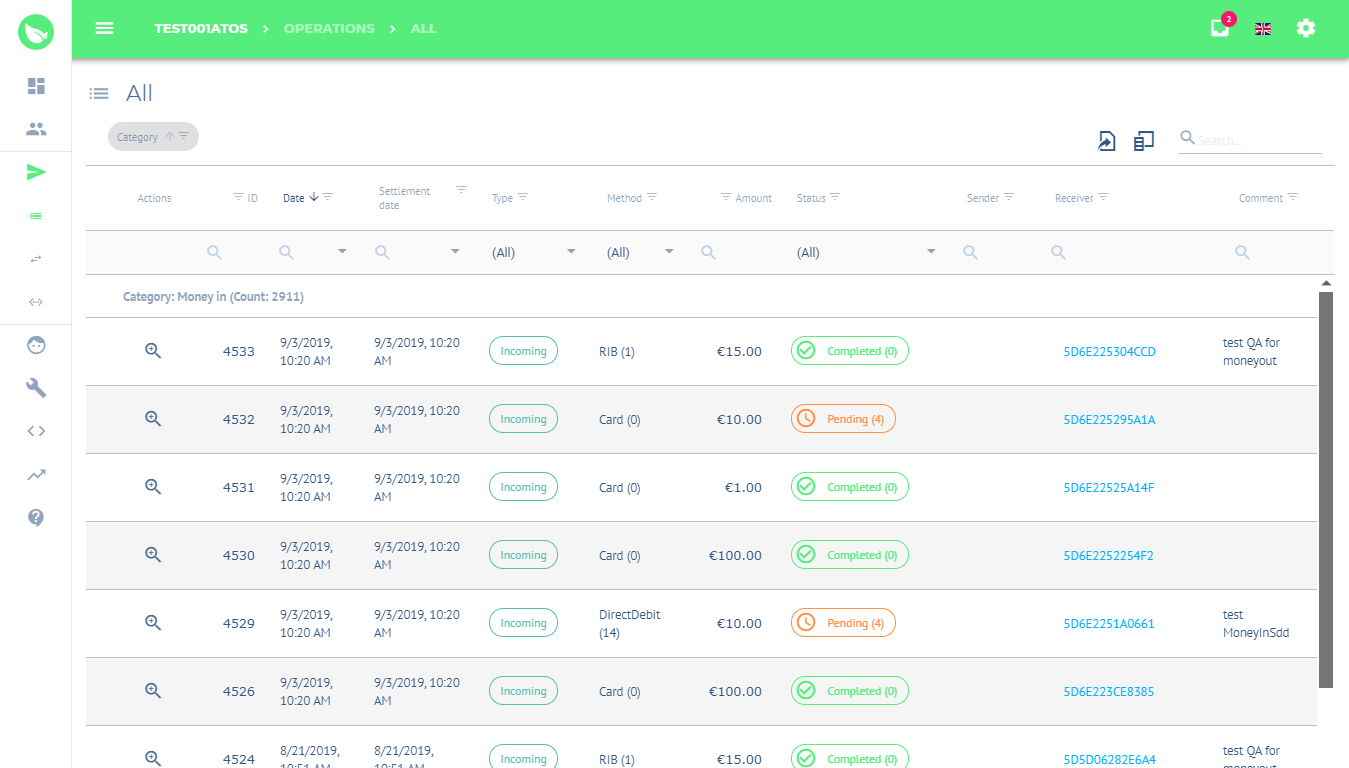
In /Out
The In /Out tab offer you a view of all the Incoming and Outgoing operations.
Instructions
Log in
After log in, click on Operations on the side.
Click on In /Out.
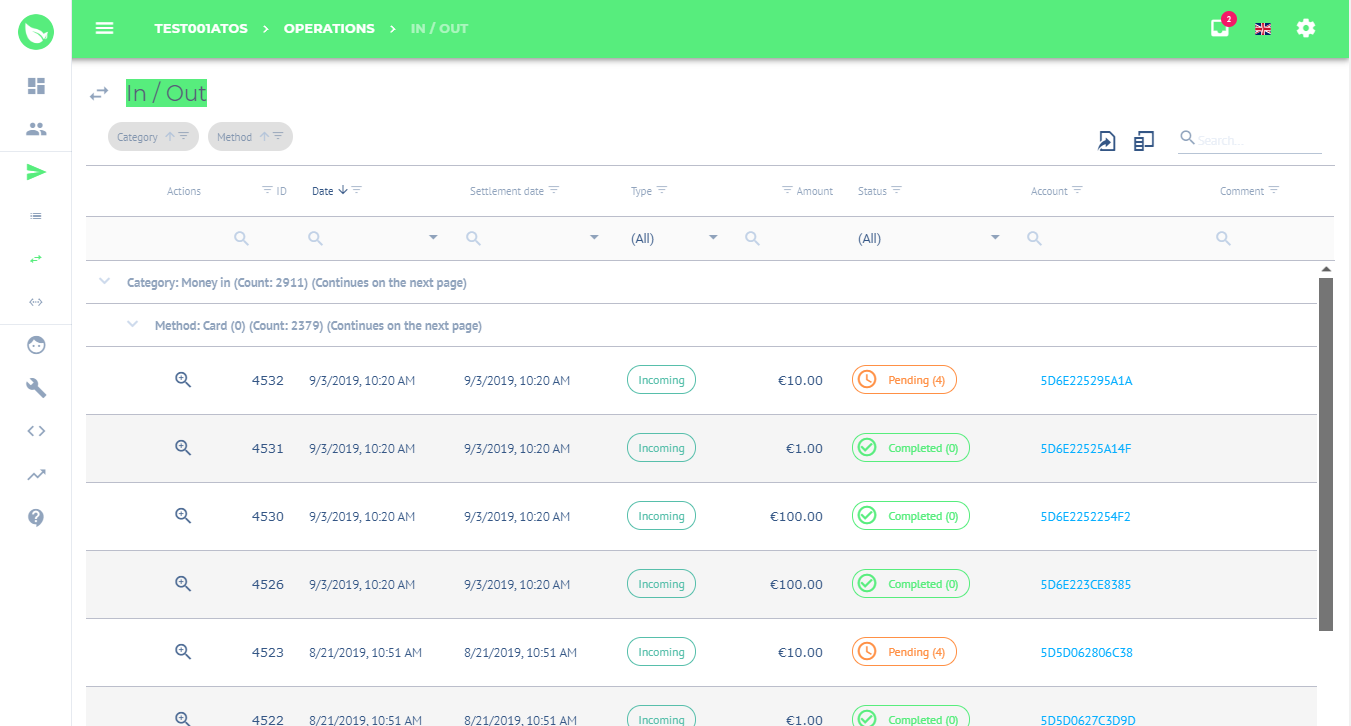
P2P
The P2P tab offer you a view of all the P2P operations.
Instructions
Log in
After log in, click on Operations on the side.
Click on P2P.
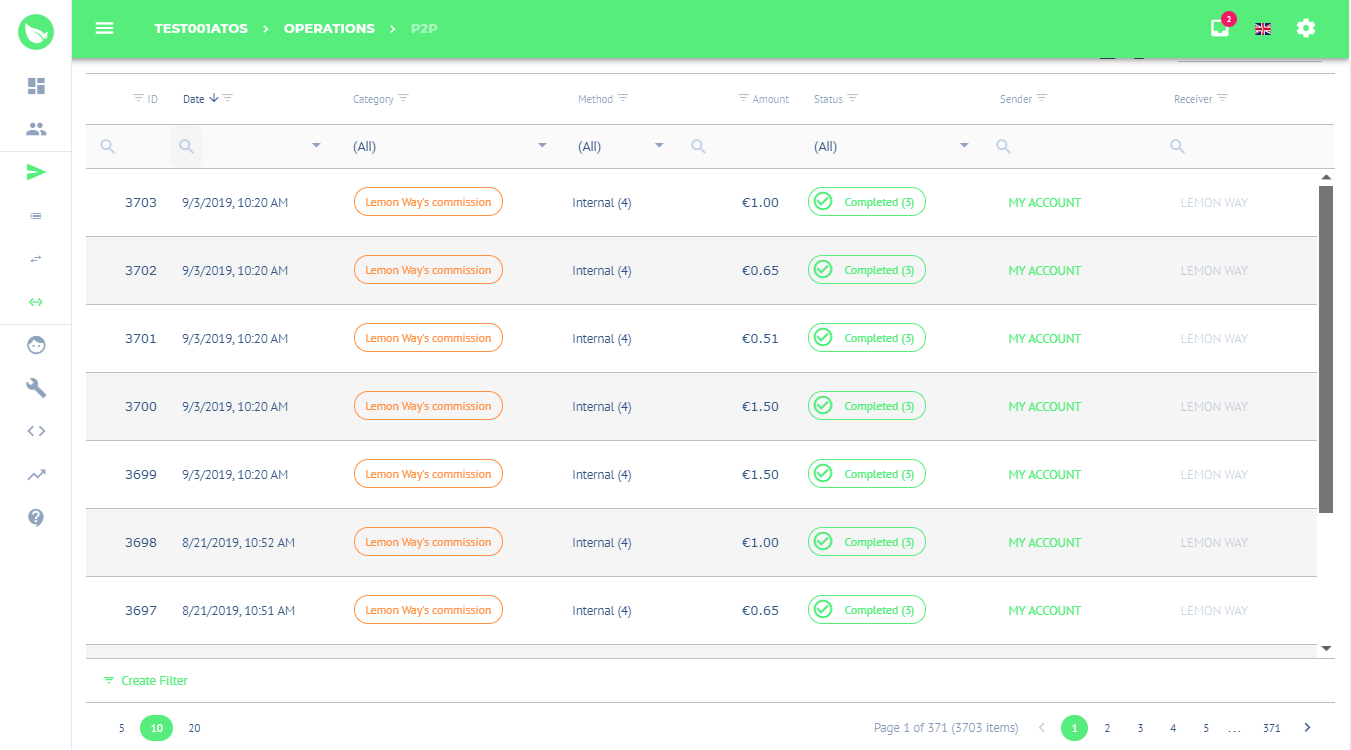
The user has 04 main functions:
Export the existing informations under 03 main formats (xlsx, csv and pdf) by clicking on

Add new fields to the existing column.

Create Special filter.

Group the differents informations.
When clicking on the Operations button, you may have a global view of the transactions with the possibility to filter and groups the informations. To have more informations on the filter and group function, please click here.
The export is limited at 1,000 lines.
Related articles
-
Page:
-
Page:
-
Page:
-
Page:
-
Page:
-
Page:
-
Page:
-
Page:
-
Page:
-
Page:
-
Page:
-
Page:
-
Page:
