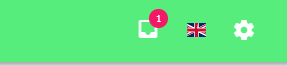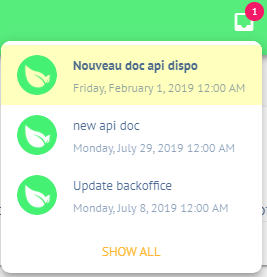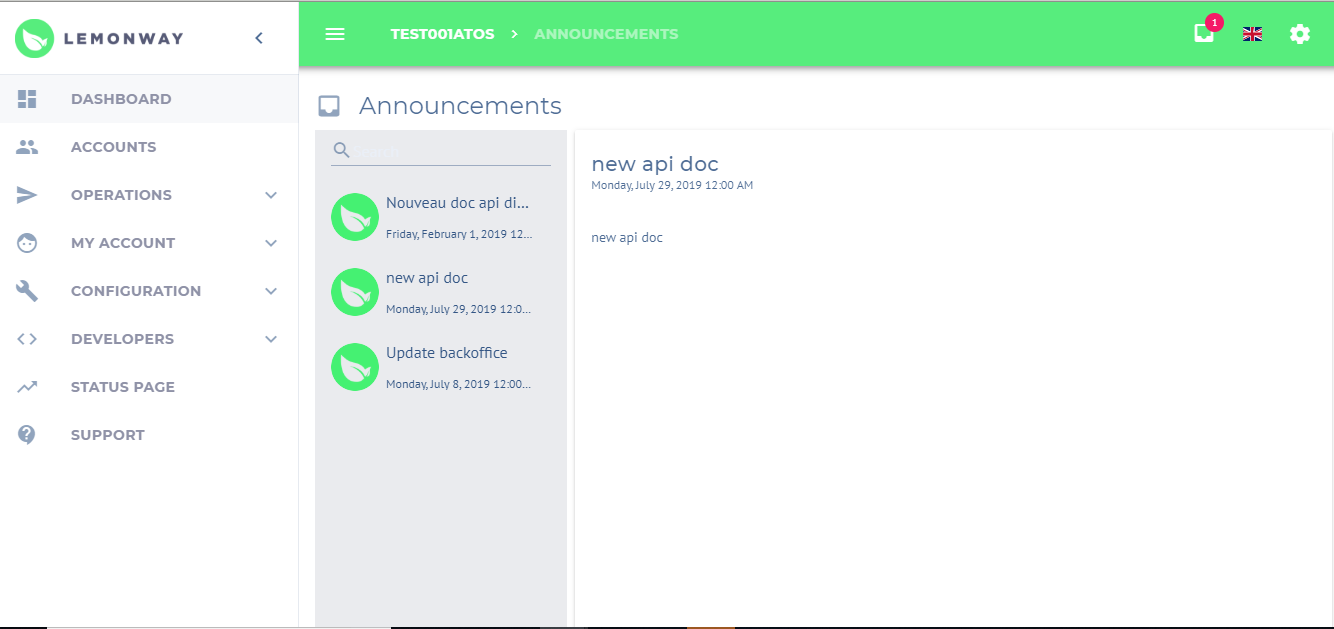User notifications
Your Back-Office now notify you for various events that happens in your Back-Office. Notifications appears on the top menu.
We'll communicate:
- New functionalities
- Incidents
- Reports
Watch your notifications:
- Click on the notification Icon .
You can see the new notifications.
Click on Show all to see all the notifications.
Related articles
Content by label
There is no content with the specified labels