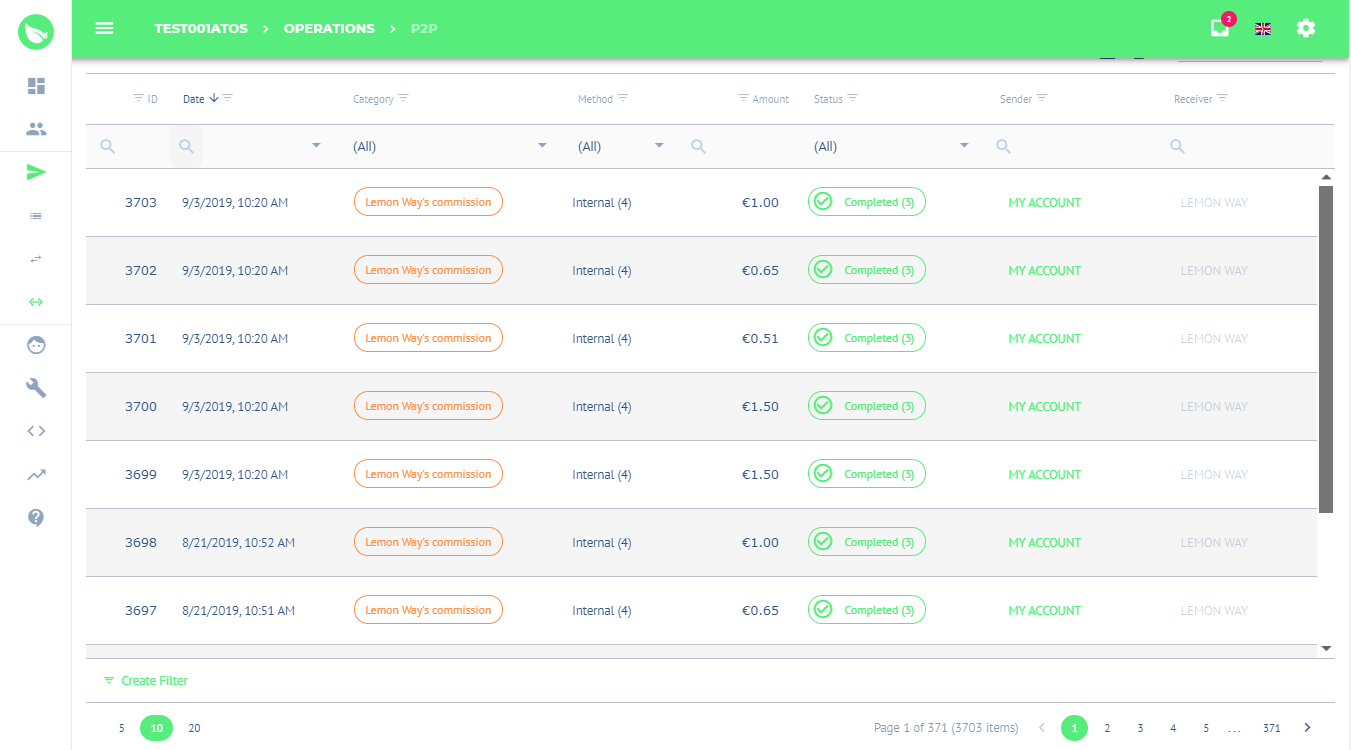Identify payment between accounts
The operations relative to the payment between accounts are all available into the P2P tab. The access to this information is simple, just follow the instructions.
Instructions
Log in
After log in, click on Operations on the side.
Click on P2P.
The P2P transaction initiation is not currently available in your new Back-office. Just the viewing function is available.
API Documentation: P2P
Related articles