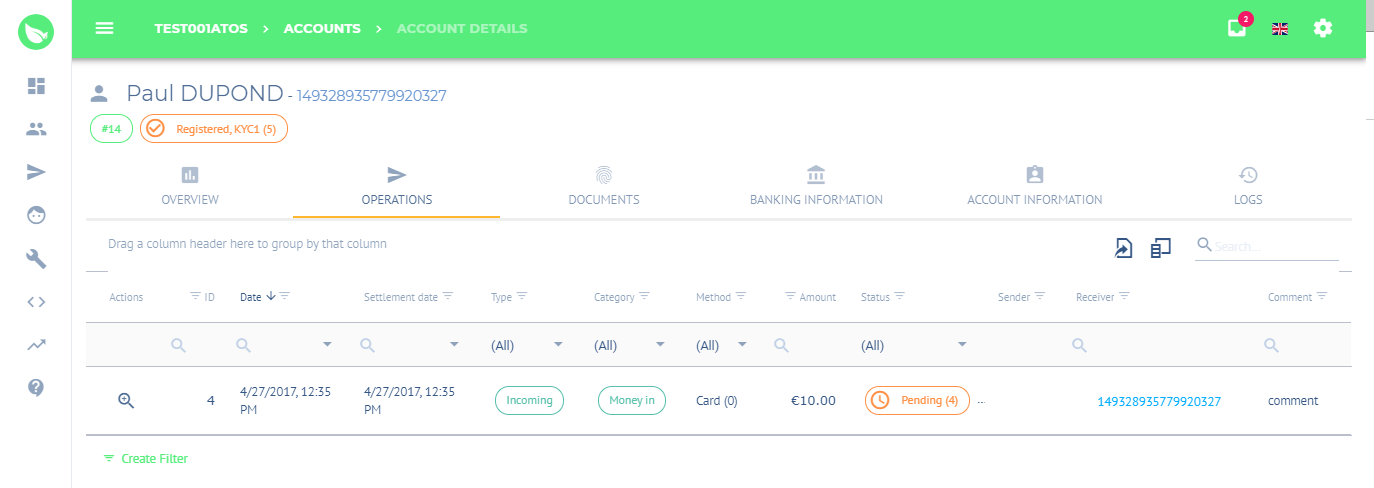View the operations on a payment account
All operations act on the account are store for the user to have a history of his actions.
Instructions
- On your menu side, click onAccounts .
Select the account by clicking on .
A new window will appear with an overview of the Payment account.
Click on OPERATIONS
The user has 04 main functions:
- Export the existing informations under 03 main formats (xlsx, csv and pdf) by clicking on.
The export is limited at 1,000 lines.
- Add new fields to the existing column
- Create Special filter
Related articles