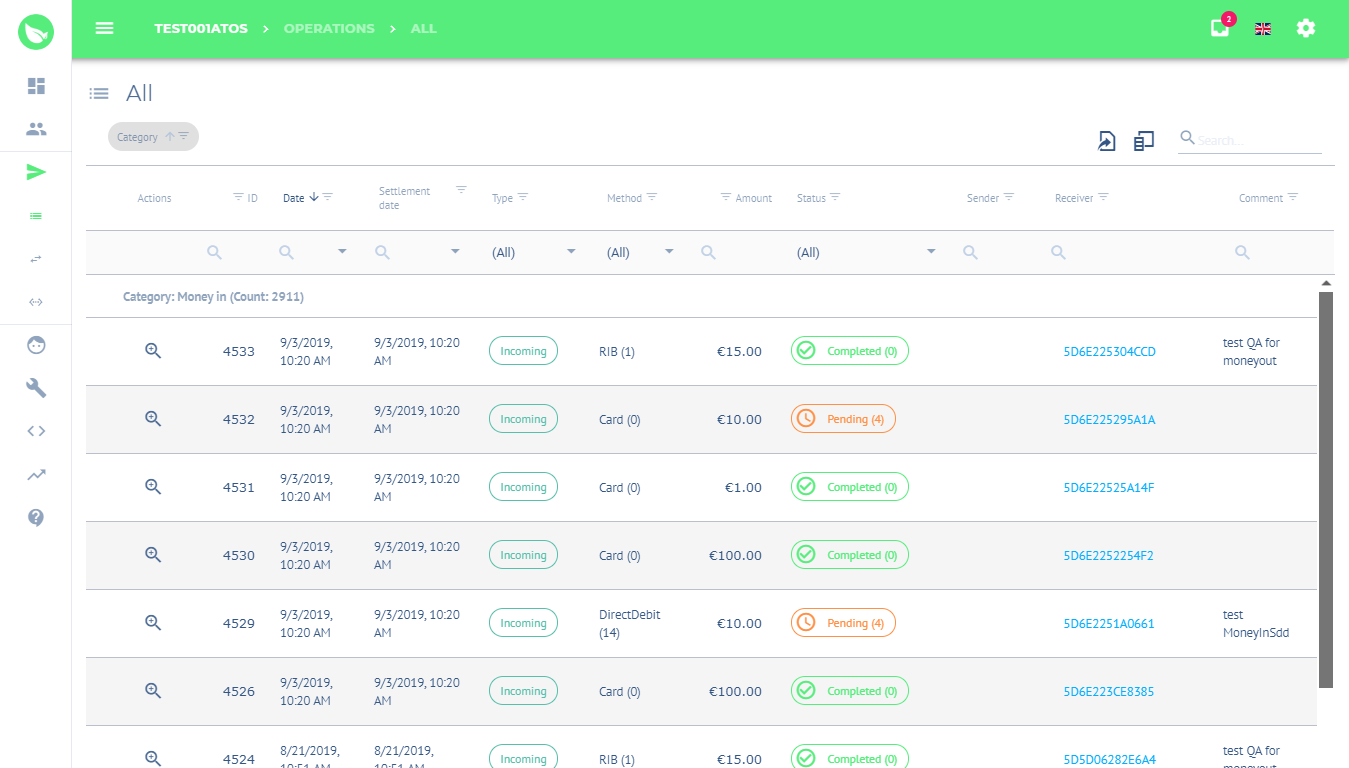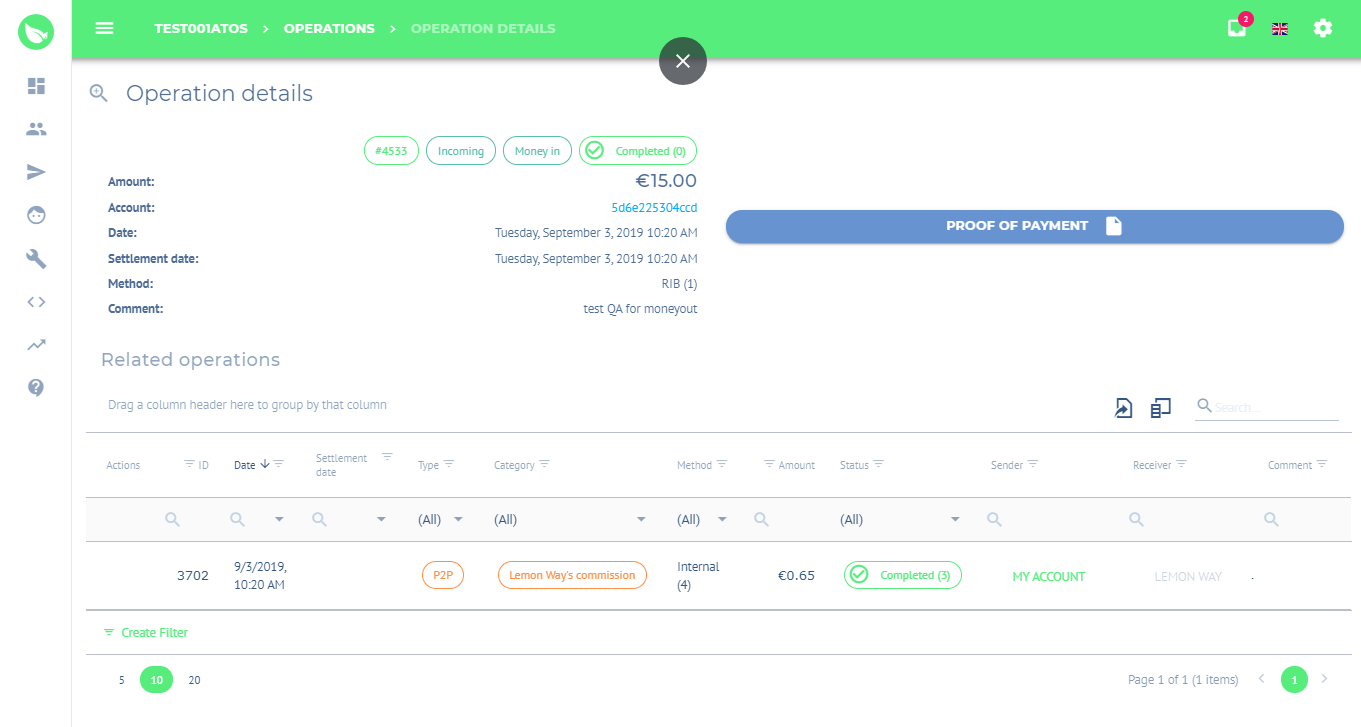Operation details
The operation details is certainly the most needed function for each Back-office user. It allows the user to have all the informations relative to an operation:
Amount
Account (receiver and sender)
Date (emission and settlement)
Operation method
Proof
All those informations and more are available in the operation detail the user can access through simple clicks.
Instructions
Log in.
After log in, click on Operations on the side.
The window will be instantly redirected to All tab.
Select an operation and click on the magnifying glass.
The operation detail will be load on the window.
Arrive to this step; the user have all the information relative to the selected operation. The user also has the possibility to view the operation power by clicking on Proof of Payment.
The proof of payment button may appear only when the operation is considered as completed.
The user has 04 main functions:
Export the existing informations under 03 main formats (xlsx, csv and pdf) by clicking on
Add new fields to the existing column.
Create Special filter.
Group the differents informations.
The export is limited at 1,000 lines.