View and update banking information on a payment account
Banking Overview
Banking informations are related to all the information you can have from your bank account.
Instructions
On your menu side, click on
 Accounts .
Accounts .Select the account by clicking on
 .
.A new window will appear with an overview of the Payment account.
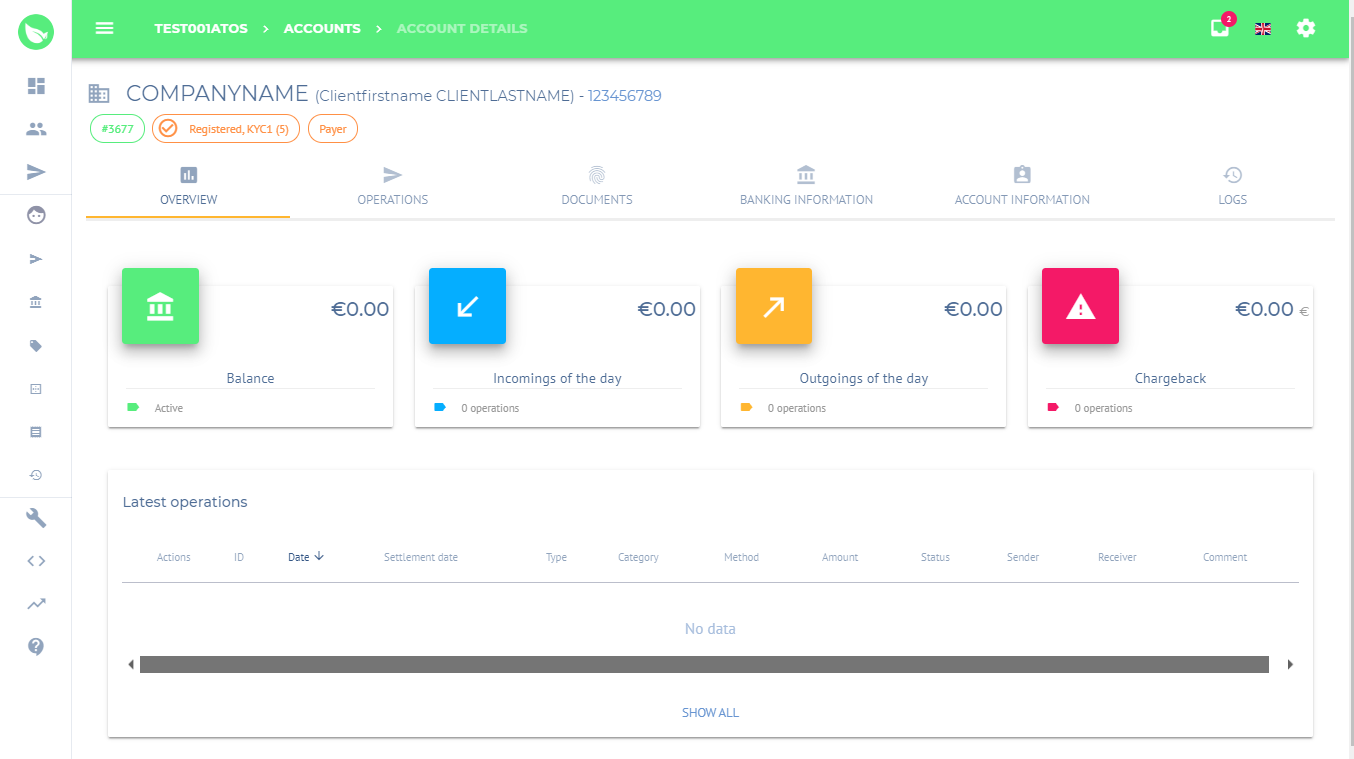
Click on Banking information.
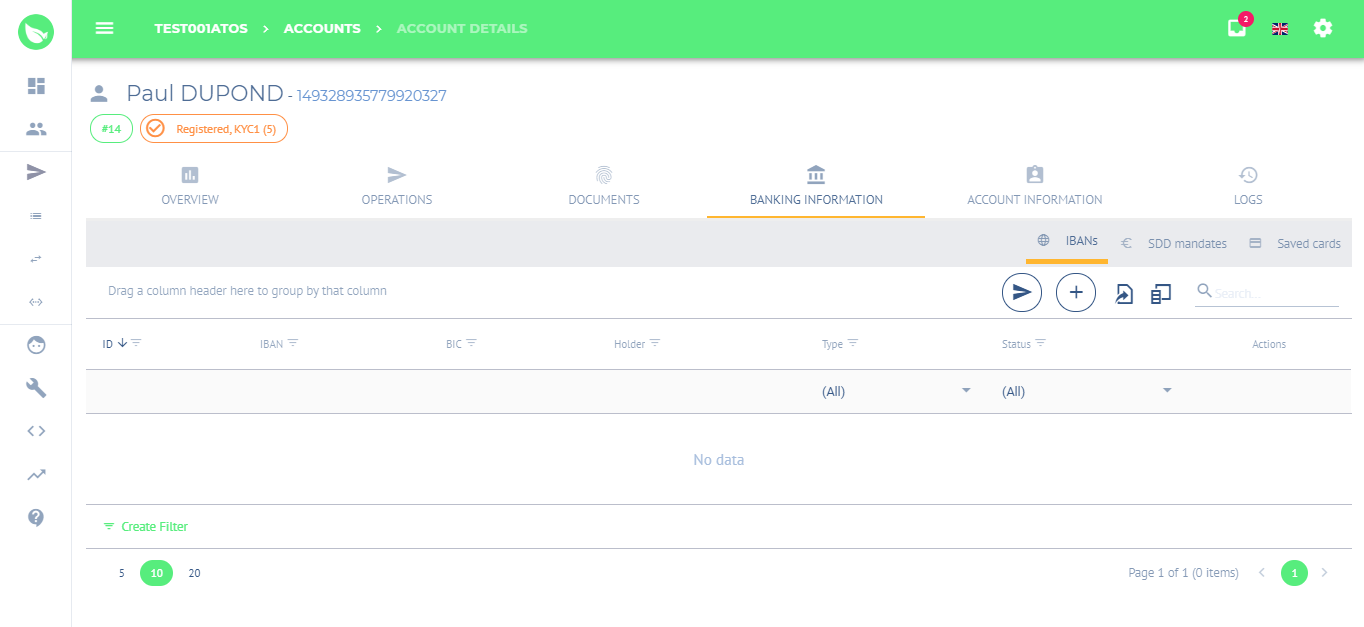
On the Banking information tab, many functions are available to allow the users to realise all the necessary actions in relation with the User Bank account. Those actions are regrouped into sub-tabs:
IBAN
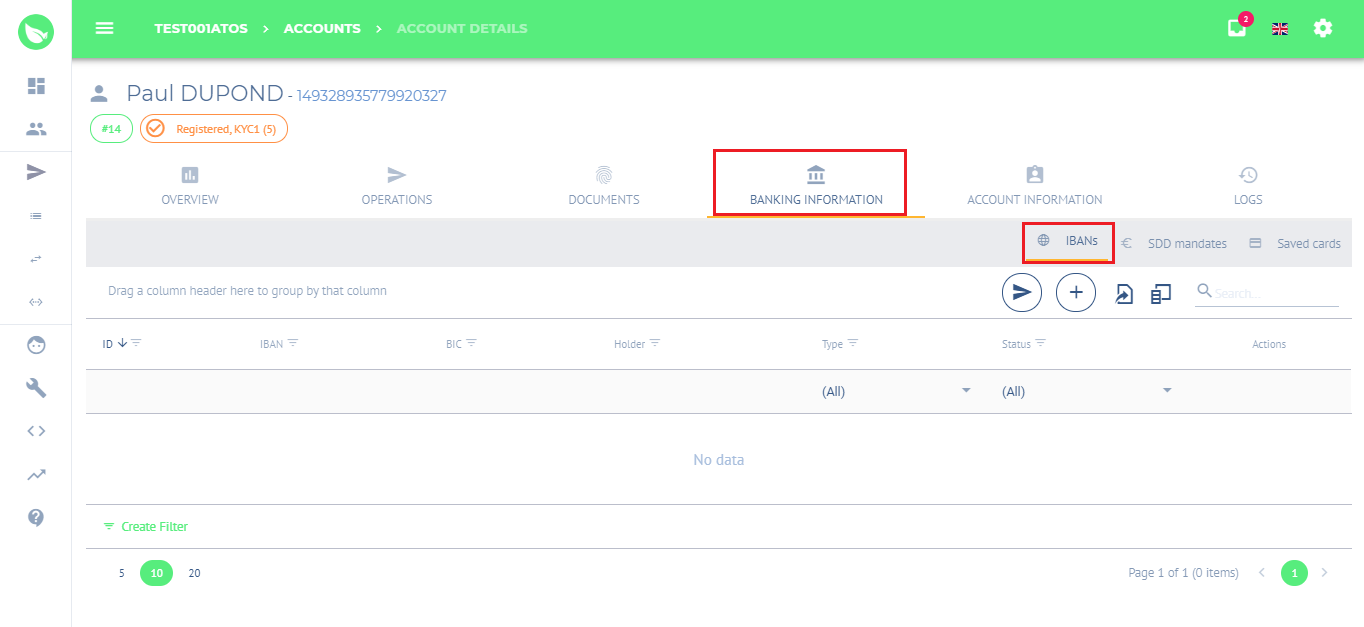
Here, the user has 06 principals functions:
Do a wire transfer by clicking on
 and fulfilling the page with the required information.
and fulfilling the page with the required information.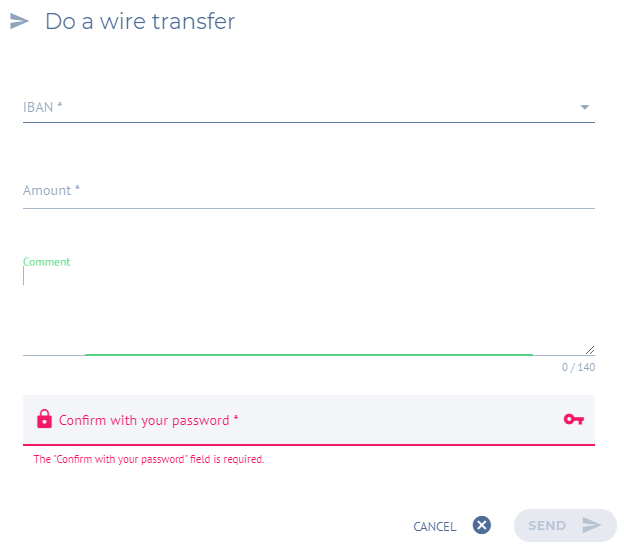
Add an IBAN by clicking on
 and selecting the type of IBAN (SEPA and Non-SEPA). Therefore, the user can fulfil the page with the required information.
and selecting the type of IBAN (SEPA and Non-SEPA). Therefore, the user can fulfil the page with the required information.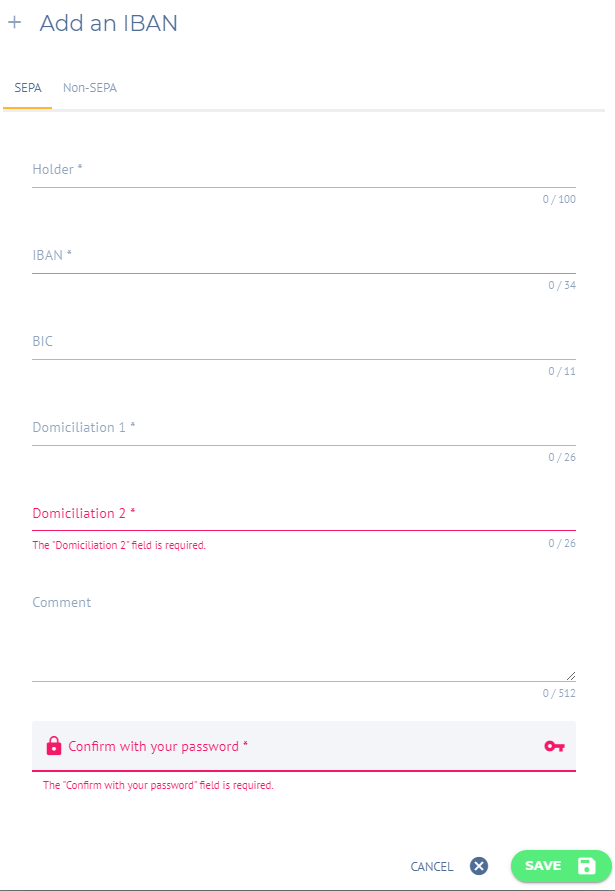
Export the existing information under 03 main formats (xlsx, csv and pdf) by clicking on
 .
.Add new fields to the existing column
 .
.Group different information
Create Special filter
 .
.
Virtual IBANIf your account has Virtual IBAN activated, you will see the Virtual IBAN Tab in your dashboard. Please contact your account manager to know more about Virtual IBAN
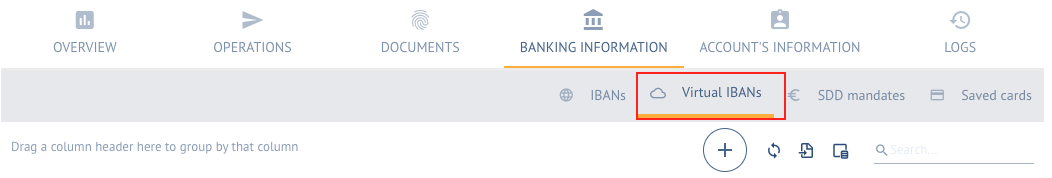
Here you can add ![]() a new Virtual IBAN for your user. You will need your password to generate a new virtual IBAN.
a new Virtual IBAN for your user. You will need your password to generate a new virtual IBAN.
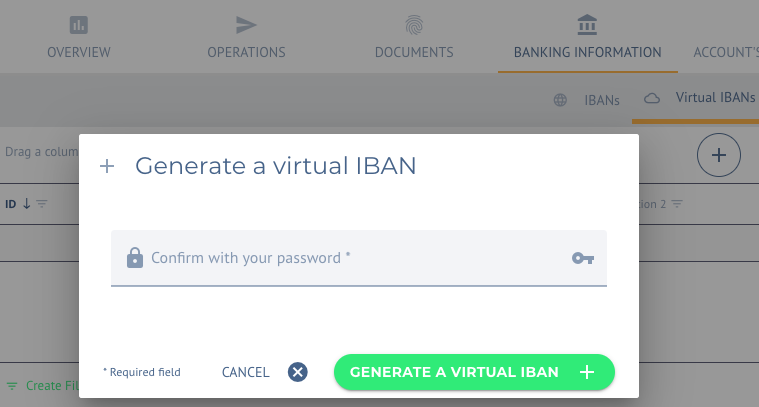
Once created you can display that IBAN to this user when she wants to wire money in.
SDD mandates
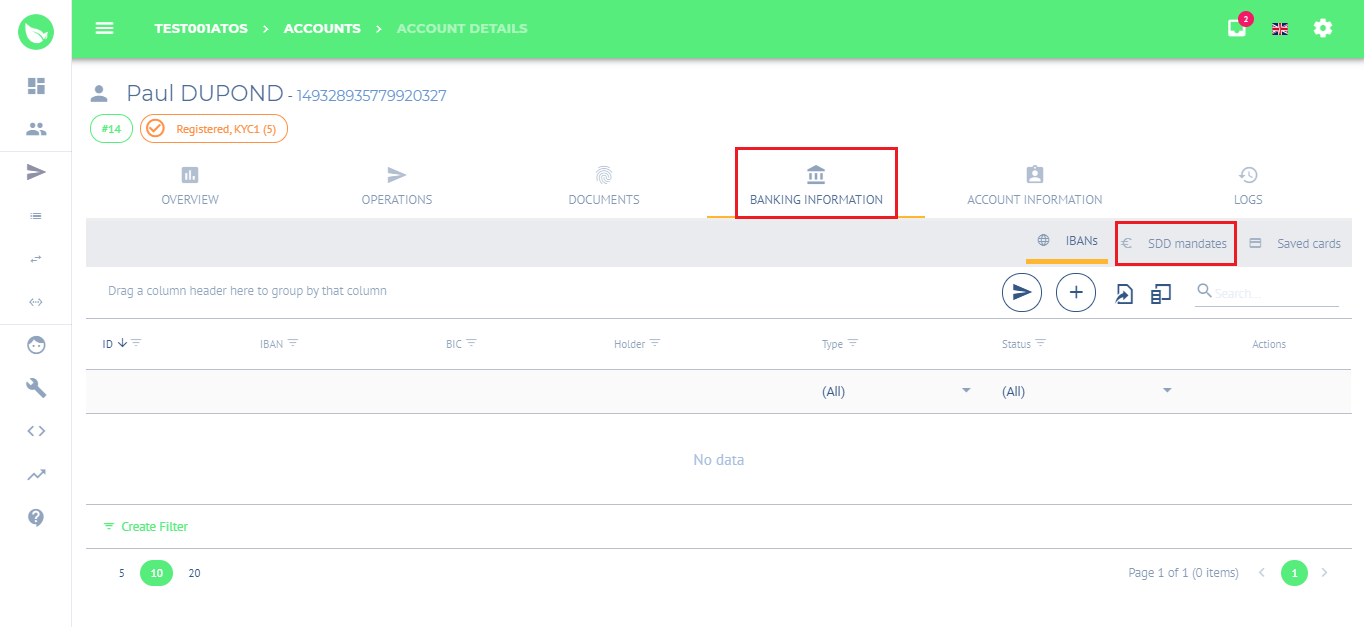
On the SDD mandate sub-tab, the user has 05 functions:
Add a SDD mandate by clicking on
 and fulfilling the page with the required information.
and fulfilling the page with the required information.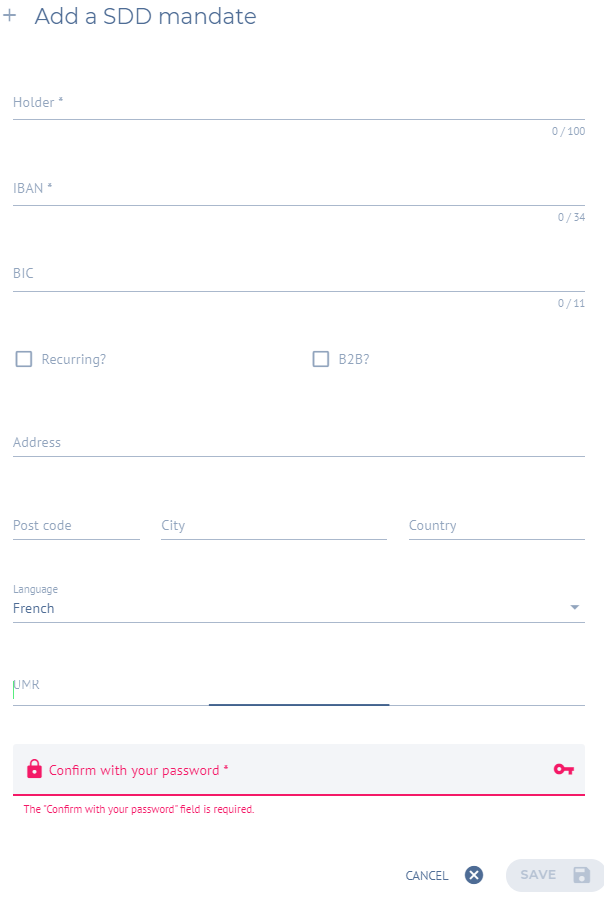
Export the existing information under 03 main formats (xlsx, csv and pdf) by clicking on
 .
.Add new fields to the existing column
 .
.Group different information.
Create Special filter
 .
.
Saved cards
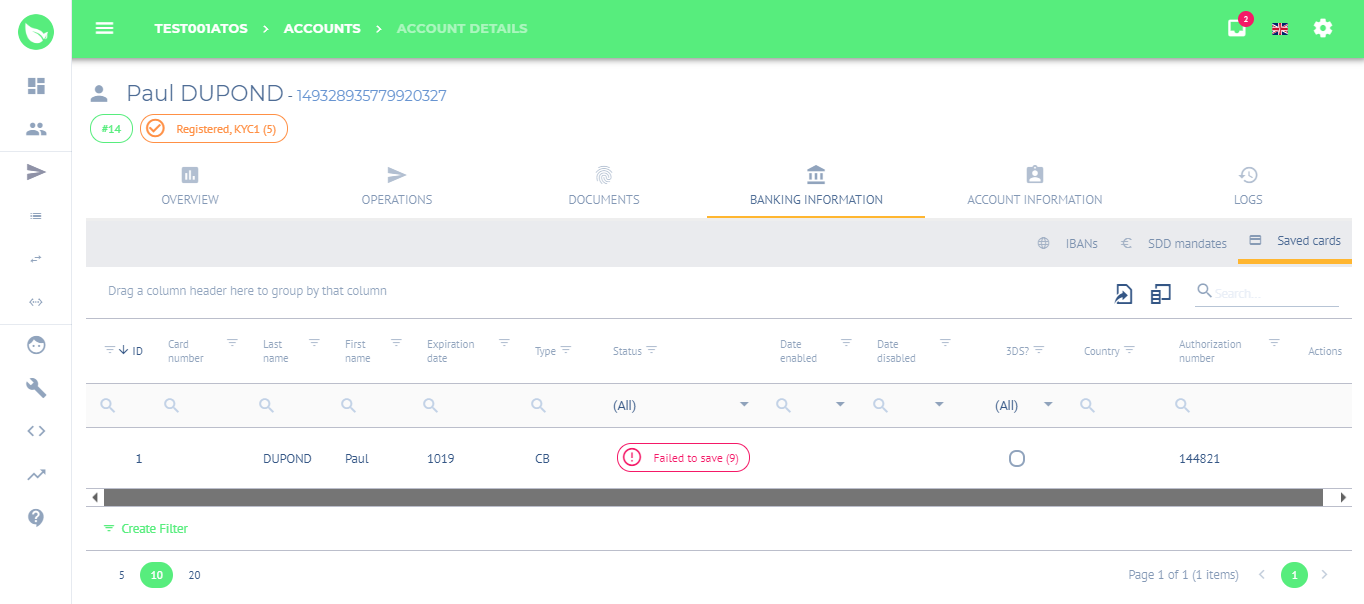
Here, the user has 04 functions:
Export the existing information under 03 main formats (xlsx, csv and pdf) by clicking on
 .
.Add new fields to the existing column
 .
.Group the different information.
Create Special filter
 .
.
All the sub-tab of the Banking information tab has almost the same functions:
- Export the existing informations under 03 main formats (xlsx, csv and pdf) by clicking on
 .
.
The export is limited at 1,000 lines.
- Add new fields to the existing column
 .
. - Group the differents informations.
Create Special filter
 .
.
Related articles
-
Page:
-
Page:
-
Page:
-
Page:
-
Page: