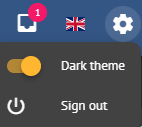Change theme
Your Back-Office now offers you a new view style through the dark mode theme. With this feature, we want you to enjoy the using of the Back-Office. To switch to this new theme, just follow the instruction.
Change the theme:
- From the top menu click on the icon.
Activate Dark theme.
Related articles